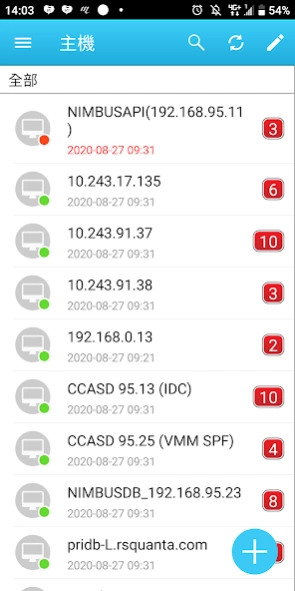NIMBUS Watch Private Cloud 1.0.86
Free Version
Publisher Description
NIMBUS Watch Private Cloud - NIMBUS Watch provides users with a simple operation to monitor its own machine
NIMBUS Watch private cloud is a professional, real-time cloud monitoring and management system that can help developers or managers to immediately grasp the internal operation of the server and the system services, and immediately find and deal with system problems.
Windows Server, Event Log, SQL Server Connect, SQL Server Log File, SQL Server Job, SQL Server Data Lock, SQL Server Script Execution, SQL Server Script, SQL Server Script, SQL Server Script, SQL Server Script, SNMP Security, IPMI OS, IPMI OS Boot, Advanced Server, SNMP, Zabbix alert, MySQL Connect, MySQL Schedule, MySQL Data Lock, MySQL Status, SMTP, Grafana, cAdvisor, User Define Push(Database) , User Define Push(ODBC) , User Define Push(TXT) , User Define Push(Mail), Web Test, Oracle Connect, Oracle Datafiles, Oracle Tablespace, Oracle Job, Oracle Lock, Oracle Script Execution, UNC Path Connect, Message Queue, Container Health Check, Windows Process and other monitoring projects.
NIMBUS Watch private cloud version is divided into "NIMBUS Watch private cloud monitoring module" and "NIMBUS Watch private cloud APP" two parts, the user in addition to the phone to install "NIMBUS Watch private cloud APP" for interface operation and settings Installation, the NIMBUS Watch private cloud monitoring module must be installed on the internal server to perform monitoring operations.
"NIMBUS Watch private cloud monitoring module" to the CAMP cloud platform to download and install.
All the data set and extended using this system are stored in the database you set up by installing the "NIMBUS Watch Private Cloud Monitoring Module". No smart data will be returned, so you can use it with peace of mind. The application also provides a one-click data backup and restore function, allowing you to maintain the integrity of your data.
About NIMBUS Watch Private Cloud
NIMBUS Watch Private Cloud is a free app for Android published in the System Maintenance list of apps, part of System Utilities.
The company that develops NIMBUS Watch Private Cloud is QUANTA Computer Inc.. The latest version released by its developer is 1.0.86.
To install NIMBUS Watch Private Cloud on your Android device, just click the green Continue To App button above to start the installation process. The app is listed on our website since 2023-03-13 and was downloaded 6 times. We have already checked if the download link is safe, however for your own protection we recommend that you scan the downloaded app with your antivirus. Your antivirus may detect the NIMBUS Watch Private Cloud as malware as malware if the download link to com.quantatw.nimbuswatch.internal is broken.
How to install NIMBUS Watch Private Cloud on your Android device:
- Click on the Continue To App button on our website. This will redirect you to Google Play.
- Once the NIMBUS Watch Private Cloud is shown in the Google Play listing of your Android device, you can start its download and installation. Tap on the Install button located below the search bar and to the right of the app icon.
- A pop-up window with the permissions required by NIMBUS Watch Private Cloud will be shown. Click on Accept to continue the process.
- NIMBUS Watch Private Cloud will be downloaded onto your device, displaying a progress. Once the download completes, the installation will start and you'll get a notification after the installation is finished.